How to Fix Broken Dynasty Mode in College Football 25
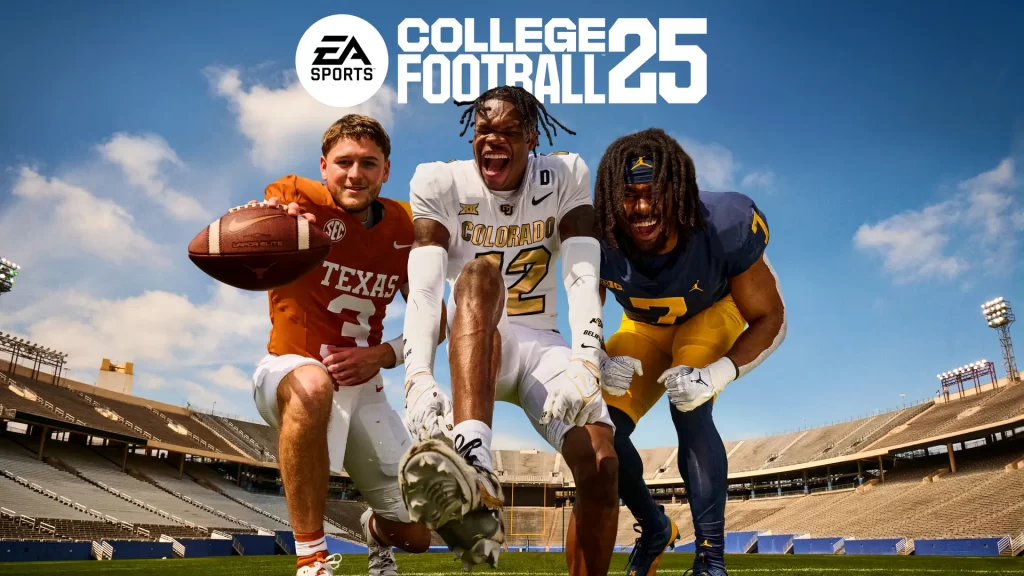
Are you ready to build your college football dynasty but stuck in a broken mode? Let’s tackle this together and get you back on track with our "How to Fix Broken Dynasty Mode in College Football 25.
Understanding Dynasty Mode Issues
Server Problems and Solutions
Dynasty Mode is a fan-favorite feature in College Football 25, allowing you to build a legacy through strategic team management. Unfortunately, server issues can sometimes spoil the fun. Here's how to fix broken Dynasty mode in College Football 25 and get your game running smoothly.
How to Fix Broken Dynasty Mode in College Football 25
- Launch in Offline Mode: If you're struggling with server connectivity, the best workaround is to play in offline mode.
- Disconnect your console or PC from the internet.
- Start College Football 25.
- Navigate to Dynasty Mode and start your journey.
This method avoids server-related issues and lets you enjoy uninterrupted gameplay. This simple trick can make a big difference, especially during peak times when servers are overloaded.

College Football 25 Gameplay Screenshot
Troubleshooting Dynasty Mode College Football 25
If offline mode doesn’t do the trick, here are some additional steps to fix Dynasty Mode:
- Clear Cache: Clearing your console or PC’s cache can solve many minor bugs.
- Update Game: Ensure your game has the latest updates and patches from the developers.
- Reinstall Game: If problems persist, try uninstalling and then reinstalling College Football 25.
Enhancing Your Dynasty Mode Experience
Basic Tips for Better Gameplay
Now that you’ve got Dynasty Mode running, here are some tips to enhance your experience:
- Kicking Basics:
- Practice your kicks to improve accuracy and power.
- Use practice mode to get comfortable with kicking mechanics.
- Changing Camera Angles:
- Experiment with different camera angles to find what works best for you.
- Adjust the camera settings to suit your play style.
- Best Pipelines:
- Focus on recruiting from high-talent areas.
- Build strong pipelines to ensure a steady influx of talented players.

College Football 25 Gameplay Screenshot
Additional Tips
- Regular Updates: Keep your game updated to enjoy the latest fixes and improvements.
- Community Forums: Engage in online forums and communities for tips and strategies from other players.
Conclusion
Playing Dynasty Mode in College Football 25 can be incredibly rewarding. By following these steps on how to fix broken Dynasty mode in College Football 25, you can enjoy building your team without interruptions. Launching the game in offline mode is a quick and effective solution to bypass server issues. Once you’re in, focus on mastering the basics and utilizing the best strategies to dominate the game.
Should you encounter persistent issues, remember that clearing the cache, updating the game, and reinstalling can be effective troubleshooting methods. Always stay connected with community forums for the latest College Football 25 Dynasty mode fixes and updates.
Share On Your Social Page
